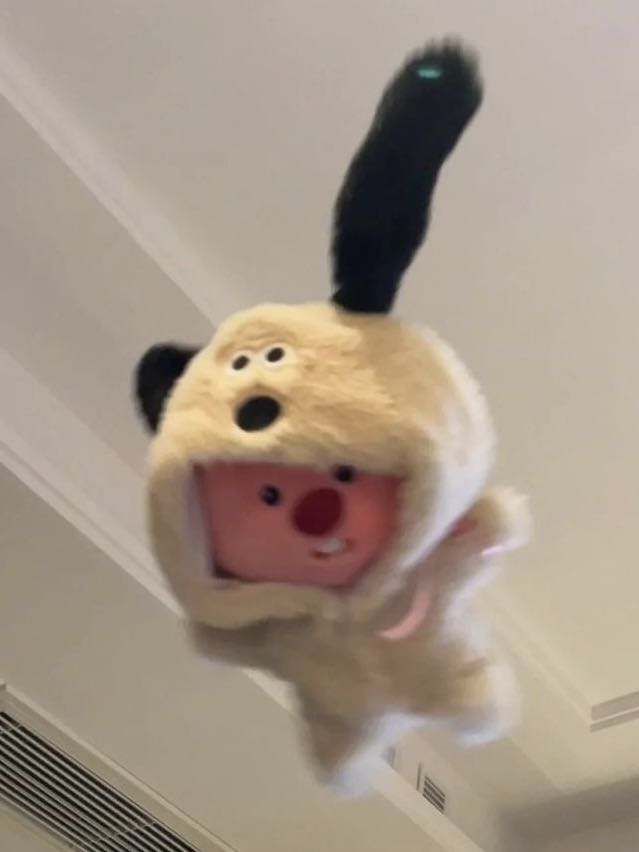pom.xml
Apache Commons FileUpload라이브러리를 이용하기 위해 dependency를 추가해준다!
<!-- 파일 업로드 -->
<dependency>
<groupId>commons-fileupload</groupId>
<artifactId>commons-fileupload</artifactId>
<version>1.5</version>
</dependency>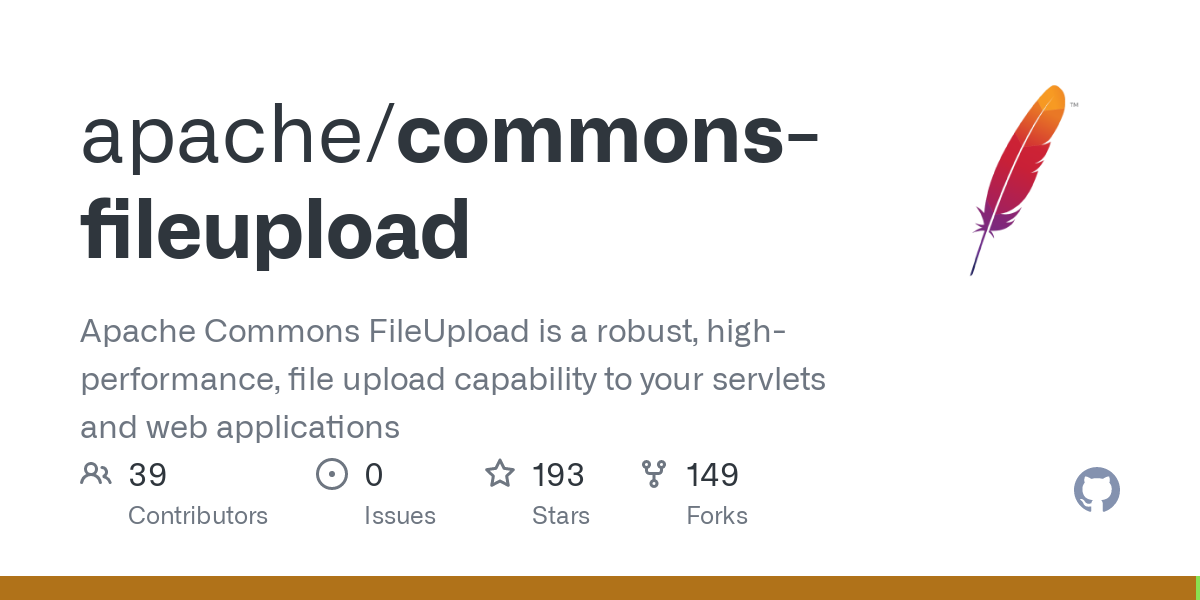
servlet-context.xml
file upload를 처리할 multipart resolver를 빈으로 등록해준다!
<beans:bean id="multipartResolver" class="org.springframework.web.multipart.commons.CommonsMultipartResolver">
<beans:property name="defaultEncoding" value="UTF-8"/>
<!--
# 최대 업로드 가능한 파일의 바이트 크기
<beans:property name="maxUploadSize" value="52428800"/>
# 디스크에 임시 파일을 생성하기 전에 메모리에 보관할 수 있는 최대 바이트 크기
<beans:property name="maxInMemorySize" value="1048576"/>
-->
</beans:bean>
regist.jsp
파일을 전송할 때는 enctype을 "multipart/form-data"로 설정해주어야 한다!
<form method="post" action="${root}/regist" enctype="multipart/form-data">
<fieldset>
<legend>사용자 정보 입력</legend>
<label for="id">아이디</label>
<input type="text" id="id" name="id"><br>
<label for="password">비밀번호</label>
<input type="password" id="password" name="password"><br>
<label for="name">이름</label>
<input type="text" id="name" name="name"><br>
<label for="email">이메일</label>
<input type="email" id="email" name="email"><br>
<label for="age">나이</label>
<input type="number" id="age" name="age"><br>
<div>
<label for="file">이미지</label>
<input type="file" id="file" name="file" class="input-image" accept="image/*" >
</div>
<input type="submit" value="등록">
<input type="reset" value="초기화">
</fieldset>
</form>
MainController.java
controller에서 파일을 처리해주는 코드이다!
*resources/upload 폴더를 만들고, 안에 아무 파일이나 하나를 만들어 놓아야 인식 가능!!
@PostMapping("/regist")
public String doRegist(@ModelAttribute User user, @RequestPart(required = false) MultipartFile file, Model model)
throws IllegalStateException, IOException {
if (file != null && file.getSize() > 0) { // 먼저 파일이 존재하는지 검사
// 파일을 저장할 위치 지정
Resource res = resLoader.getResource("resources/upload");
// 중복방지를 위해 파일 이름앞에 현재 시간 추가
user.setImg(System.currentTimeMillis() + "_" + file.getOriginalFilename());
// User 객체에 원본 파일 이름 저장
user.setOrgImg(file.getOriginalFilename());
// 파일 저장
file.transferTo(new File(res.getFile().getCanonicalPath() + "/" + user.getImg()));
}
// DB에 user 정보 등록
service.insert(user);
return "/regist_result";
}
@RequestPart
- 메소드 파라미터가 웹 요청 파라미터에 바인딩되어야 함을 나타내는 annotation
- name-value 쌍의 form 필드와 함께 사용
@RequestParam
- “multipart/form-data” 요청의 일부를 메소드 파라미터와 연결하는 데 사용하는 annotation
- required = false 로 설정해 줄 경우, 꼭 받아오지 않아도 됨
- JSON, XML등을 포함하는 복잡한 내용의 Part와 함께 사용
- DTO에는 사용 불가 !
ServiceImpl
파일 업로드 경로를 설정하기 위해 ResourceLoader를 주입받는다!!
@Autowired
ResourceLoader resLoader;'WEB > back-end' 카테고리의 다른 글
| Spring-MyBatis 실습 (0) | 2023.04.24 |
|---|---|
| MyBatis, MyBatis-Spring 설정 (0) | 2023.04.24 |
| Spring MVC 실습 (0) | 2023.04.24 |
| Interceptor (0) | 2023.04.22 |
| AOP(Aspect Oriented Programming, 관점 지향 프로그래밍) (0) | 2023.04.22 |