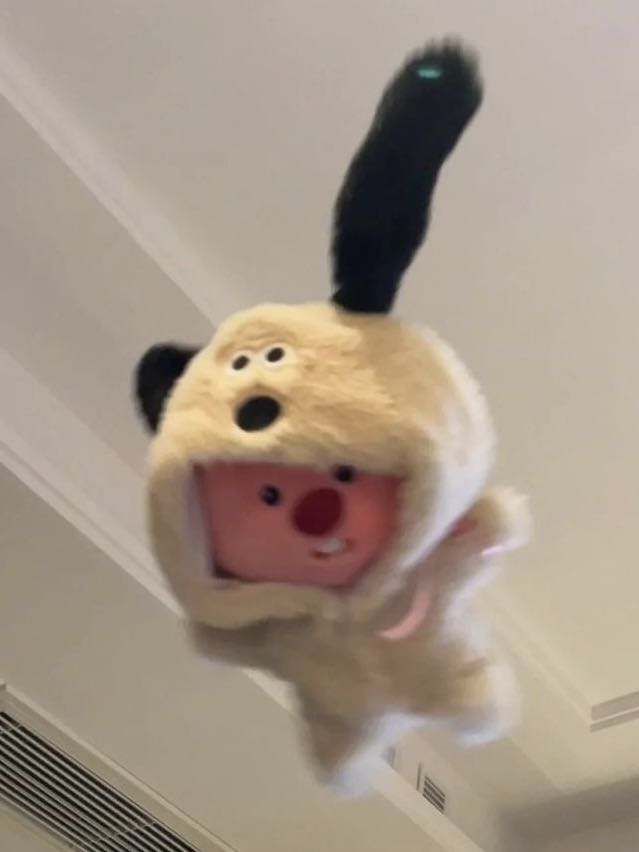axios
- vue에서 권장하는 HTTP 통신 라이브러리
- 브라우저와 Node.js에서 실행되는 Promise기반의 HTTP 통신 라이브러리
- Ajax 요청을 보내고 응답을 받는 것 뿐만 아니라 요청 및 응답을 변환, 중단 등 다양한 기능 제공
axios vs fetch
axios
- HTTP 요청과 응답을 자동으로 JSON 데이터로 변환
- Interceptors 제공 (요청과 응답을 변환하거나 중단 가능)
- 설치 후 사용
fetch
- 기본적으로 문자열로 반환하며, 이를 수동으로 JSON으로 변환
- Interceptors 제공 x
- 설치할 필요 없음 (브라우저에서 기본 제공)
axios 설치
CDN 방식
<script src="https://cdn.jsdelivr.net/npm/axios@1.1.2/dist/axios.min.js"></script>
NPM 방식
npm install axios
axios API
다음 API에 맞추어 비동기 통신을 진행하는 코드를 작성해보자!

우선 아래와 같이 util/http-common.js 파일을 만들어 주고,
import axios from "axios";
// axios 객체 생성
export default axios.create({
baseURL: "http://localhost:8888",
});
다음과 같이 선언해서 사용하면 된다!
import httpCommon from "@/util/http-common";
이와 같이 baseURL을 한번만 설정하면, 애플리케이션 전체에서 사용할 수 있기 때문에 다른 컴포넌트나 모듈에서 API 요청을 보내기 위해 axios를 사용할 때마다 baseURL을 설정하는 번거로움을 줄일 수 있고, baseURL이 변경되거나 인터셉터, 인증 토큰과 같은 공통 요청 처리 로직을 추가하고자 할 때, 이 파일만 수정하면 되기 때문에 유지보수성과 코드 재사용성을 높일 수 있다!
요약
코드의 중복을 줄이고, 유지보수성 및 재사용성을 높일 수 있음!
* GET의 경우 페이지를 이동하면서, data를 가져오기 때문에 created(){...} 부분에 작성해주었다.
* 나머지,POST/PUT/DELETE의 경우는 event를 통해 실행되므로 methods : { .. } 내에 정의해주었다.
GET
httpCommon.get("/book").then(({ data }) => {
this.books = data;
});
if (this.type != "create") {
httpCommon.get(`book/${this.$route.params.isbn}`).then(({ data }) => {
this.isbn = data.isbn;
this.title = data.title;
this.author = data.author;
this.price = data.price;
this.content = data.content;
});
}{data}는 response.data와 같은 표현이다! (객체 분해 할당, destructuring assignment)
POST
registBook() {
httpCommon
.post("/book", {
isbn: this.isbn,
title: this.title,
author: this.author,
price: this.price,
content: this.content,
})
.then(({ data }) => {
let msg = "등록 처리 시 문제가 발생했습니다!";
if (data === "success") {
msg = "등록이 완료되었습니다!";
}
alert(msg);
this.moveList();
});
},
PUT
modifyBook() {
httpCommon
.put("/book", {
isbn: this.isbn,
title: this.title,
author: this.author,
price: this.price,
content: this.content,
})
.then(({ data }) => {
let msg = "수정 시 문제가 발생했습니다!";
if (data === "success") {
msg = "수정이 완료되었습니다!";
}
alert(msg);
this.moveList();
});
},
DELETE
deleteBook() {
if (confirm("삭제 할까요?")) {
httpCommon.delete(`/book/${this.book.isbn}`).then(({ data }) => {
let msg = "삭제 시 문제가 발생했습니다!";
if (data === "success") msg = "삭제가 완료되었습니다!";
alert(msg);
this.$router.push({ name: "BookList" });
});
}
},
++ 다음과 같은 방식으로도 사용 가능하다!
axios({
method : 'get', // 'get', 'post', 'put', 'delete' 사용 가능
url : '/board', // 요청 url
// data {'category':'food', 'subject':'닭강정'} // post, put, delete의 경우
});
- GET 요청의 경우, data 옵션 대신에 params 옵션을 사용하여 Query String을 전달
- DELETE는 요청의 경우, body에 데이터를 담아서 보내는 것이 아니라, 요청 URL에 데이터를 포함시켜 보내는 것
( 따라서 axios.delete()의 data 옵션은 요청 URL에 포함될 데이터를 설정하는 것 )
'WEB > front-end' 카테고리의 다른 글
| Tailwind CSS 정리 (0) | 2025.03.14 |
|---|---|
| React 기초 정리 (0) | 2025.03.14 |
| [Vue 기초 6] router (0) | 2023.05.14 |
| [Vue 기초 5] vue-cli/npm (1) | 2023.05.14 |
| [Vue 기초 4] Component (0) | 2023.05.14 |